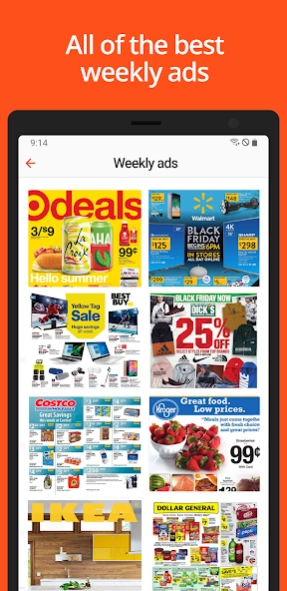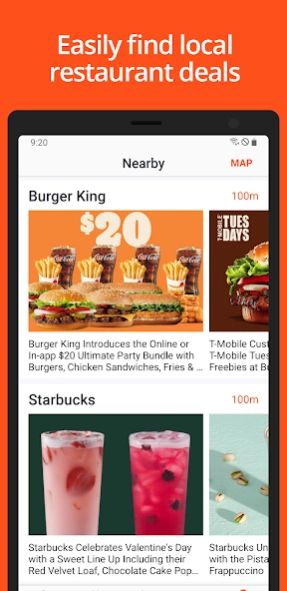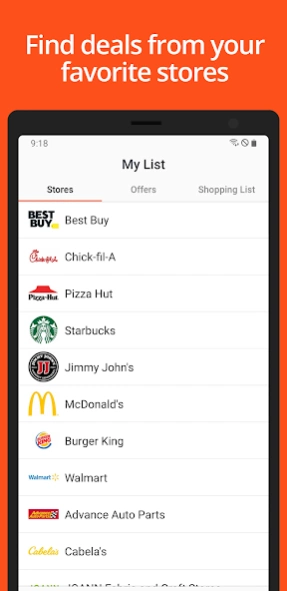Flyerify: Weekly Ads & Grocery 5.1.1
Free Version
Publisher Description
Flyerify: Weekly Ads & Grocery - Flyerify offers the largest selection of weekly ads, deals & fast food coupons!
Flyerify has the largest selection of weekly ads & fast food coupons and deals. Americans can browse through thousands of weekly ads, circulars and deals.
Flyerify is America's simplest way of browsing weekly ads, grocery flyers, fast food coupons and shopping deals.
At Flyerify, we are passionate about simplifying your shopping weekly ads browsing experience. Most stores publish weekly flyers or run deals and sales on some of their most popular items, but for customers, it can be difficult keep track. Our app collects weekly ads and deals from hundreds of America's most popular stores and serves as a hub for customers to find the best deals. As sales end and new ones begin, Flyerify always stays updated with only the freshest ads and flyers.
We have weekly ads and flyers for more stores than any other app: From national flyers such as Walmart, The Home Depot, Kroger, CVS, Dollar General, H-E-B, Lowe's and IKEA to grocery ads such as Target, Costco, Aldi, Walgreen's, Meijer and Albertson's, we have it all.
Flyerify also makes it easier to price match and compare grocery prices.
When you sign up for an account with Flyerify, you can customize the listing of stores that you want under the favorites tab.
About Flyerify: Weekly Ads & Grocery
Flyerify: Weekly Ads & Grocery is a free app for Android published in the Personal Interest list of apps, part of Home & Hobby.
The company that develops Flyerify: Weekly Ads & Grocery is Shop Doctor Inc.. The latest version released by its developer is 5.1.1.
To install Flyerify: Weekly Ads & Grocery on your Android device, just click the green Continue To App button above to start the installation process. The app is listed on our website since 2023-12-12 and was downloaded 2 times. We have already checked if the download link is safe, however for your own protection we recommend that you scan the downloaded app with your antivirus. Your antivirus may detect the Flyerify: Weekly Ads & Grocery as malware as malware if the download link to com.mfar.flyerify is broken.
How to install Flyerify: Weekly Ads & Grocery on your Android device:
- Click on the Continue To App button on our website. This will redirect you to Google Play.
- Once the Flyerify: Weekly Ads & Grocery is shown in the Google Play listing of your Android device, you can start its download and installation. Tap on the Install button located below the search bar and to the right of the app icon.
- A pop-up window with the permissions required by Flyerify: Weekly Ads & Grocery will be shown. Click on Accept to continue the process.
- Flyerify: Weekly Ads & Grocery will be downloaded onto your device, displaying a progress. Once the download completes, the installation will start and you'll get a notification after the installation is finished.